Page 1 of 1
Bluetooth Cover Art and metadata
Posted: Thu Jul 31, 2025 11:22 am
by alex124.rh
Hi there,
Just wondering if you have any idea why/ or if it’s not automatic - how to get the cover art to work from bluetooth and my iPhone. Thanks!
Also a side note on metadata, spotify seems to spit out a line that says video available when there is a music video on the spotify app or an animated album art, and it makes its way into the metadata of the track. Just wondered if there’s a solution to hide these bits. see Figure A
And the second metadata issue is that when you skip track forward on your phone, the end number of the time code, goes to a weird random number then jumps to the correct one. See Figure B.
Thirdly when you skip a track forward on the phone , the metadata of the time code doesn’t update. Leading from this maybe the ability to scan through a song and fast forward could be added with a long press on skip buttons.
https://drive.google.com/drive/folders/ ... p_Su6HneRG images attached
Re: Bluetooth Cover Art and metadata
Posted: Thu Jul 31, 2025 11:59 am
by hudiy
Hello,
Hudiy uses BlueZ to manage media playback and all related functionalities.
The version of BlueZ included in Raspberry Pi OS Bookworm does not yet support fetching cover art over Bluetooth. However, this feature, along with several improvements to metadata handling was added to BlueZ some time ago:
https://github.com/bluez/bluez/commit/5 ... 50e99df852
We are waiting for the new version of BlueZ to become available in Raspberry Pi OS and we will add support for fetching cover art directly from it.
Regarding Figure A:
The text shown comes directly from the phone. It appears that your media player concatenates this text with the album name. A possible workaround on Hudiy's side is to implement a custom Now Playing widget using HTML and JavaScript, where you can filter or format the metadata as needed.
An example showing how to access media metadata via the API and display it using HTML/JavaScript is available at:
https://github.com/wiboma/hudiy/blob/ma ... media.html
Regarding Figure B:
It looks like the phone or BlueZ is temporarily reporting the track length as 4294967295, which corresponds to the maximum value of a 32-bit unsigned integer. Does this happen consistently or only for specific tracks?
You may try building and installing the latest version of BlueZ to see if it resolves the issues with track duration.
Hudiy also supports injecting cover art manually. For example, a script can use a service such as
https://musicbrainz.org to fetch the appropriate cover image based on metadata.
A working example of cover art injection can be found here:
https://github.com/wiboma/hudiy/blob/ma ... verarts.py
Docs for the coverart injection api
https://github.com/wiboma/hudiy/blob/ma ... proto#L750
Re: Bluetooth Cover Art and metadata
Posted: Thu Jul 31, 2025 1:02 pm
by alex124.rh
Thanks for the food for thought and detailed answers. Do you have any thoughts on my last point about it loosing sync if i fast forward on the phone, and also about having it be able to fast forward on long press.
TIA
Re: Bluetooth Cover Art and metadata
Posted: Thu Jul 31, 2025 3:03 pm
by hudiy
alex124.rh wrote: Thu Jul 31, 2025 1:02 pm
Do you have any thoughts on my last point about it loosing sync if i fast forward on the phone
This also appears to be closely related to how metadata is transmitted between BlueZ and the phone. Compiling and installing the latest version of BlueZ manually might help, as there have been numerous recent commits in the BlueZ repository related to media metadata handling.
alex124.rh wrote: Thu Jul 31, 2025 1:02 pm
and also about having it be able to fast forward on long press.
We tested the fast forward and rewind functionalities provided by BlueZ, but they didn’t work with any of our test phones (both Android and iOS). We’ll continue monitoring this feature and revisit it once a newer version of Raspberry Pi OS (likely Trixie) is released.
Re: Bluetooth Cover Art and metadata
Posted: Fri Aug 01, 2025 11:04 am
by alex124.rh
Thanks for the reply. I tried to update blueZ but got a bit lost. Any guidance on this would be great.

Thanks
Re: Bluetooth Cover Art and metadata
Posted: Mon Aug 04, 2025 12:44 pm
by alex124.rh
Would you be able to offer advise to update BlueZ thanks!
Re: Bluetooth Cover Art and metadata
Posted: Mon Aug 04, 2025 1:11 pm
by hudiy
We’ll check possibilities to build the latest BlueZ within this week and get back to you as soon as possible.
Re: Bluetooth Cover Art and metadata
Posted: Mon Aug 04, 2025 1:58 pm
by alex124.rh
Thank you, on another note the issue with the song length metadata has gone away on its own, not sure how or why but now it just changes to next song, lags for a second showing previous metadata then changes over as expected.
Re: Bluetooth Cover Art and metadata
Posted: Mon Aug 04, 2025 2:17 pm
by hudiy
Maybe there was an update to the OS or the music app in the meantime?
Re: Bluetooth Cover Art and metadata
Posted: Wed Nov 05, 2025 8:11 am
by hudiy
Good news! We've implemented cover art fetching support on Trixie. We're currently testing this feature but everything looks good so far and we plan to include it in the upcoming release.
iPhone handles cover art much better - on our test devices it works out of the box. We tested Spotify and Apple Music, and cover art for all tracks was retrieved correctly.
On Android things are a bit more complicated, as AVRCP 1.6 needs to be enabled in Developer Settings. Not all players support sending album art either (for example, Spotify doesn't). It looks like the Android version matters - it actually works better on older Android releases.
This feature in BlueZ is still marked as Experimental and has to be enabled manually.
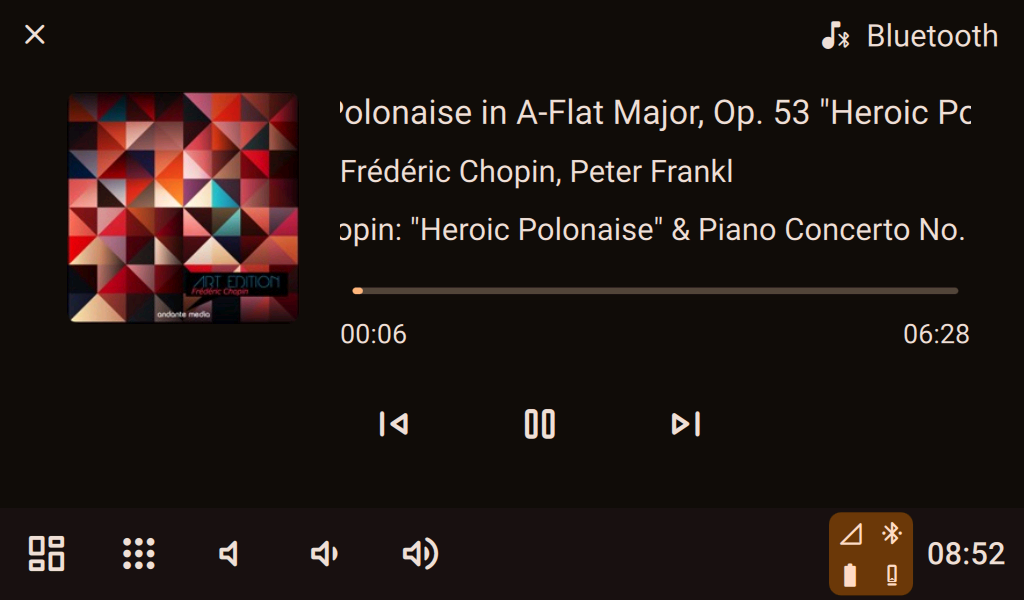
- 20251105_08h52m39s_grim.png (104.07 KiB) Viewed 767 times
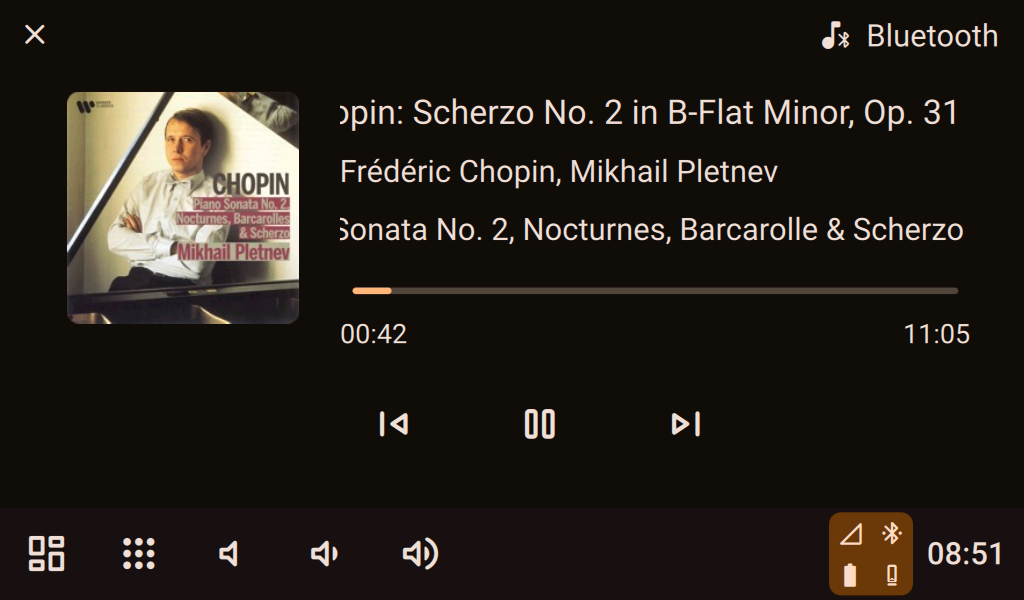
- 20251105_08h51m57s_grim.png (113.59 KiB) Viewed 767 times